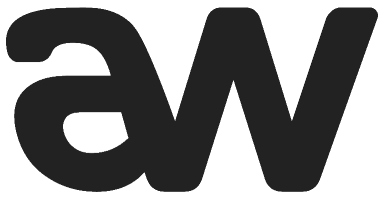The afterWRK app is a social platform for group shopping. It helps sellers increase sales with group buys by offering discounts to our users, while letting them share their shopping experiences and other life stories in the app.
Group buy offers products and services at significantly reduced prices on the condition that a minimum number of buyers would make the purchase.
In contrast to deal sites such as Groupon, afterWRK’s Group Buy ensures guaranteed sales for merchants before they fulfill the deal. In other words, if there isn’t sufficient interest or the number of registered buyers does not meet merchant’s minimum requirement, the deal will not go through unless the merchant decides to proceed regardless.